Amazon CEO Jeff Bezos once said, “The best customer service is if the customer doesn’t need to call you, doesn’t need to talk to you. It just works.” Today, this statement rings truer than ever. Customers are now more demanding, and they want to solve their issues on the fly and get information on the move. Keeping up with such a challenge might seem impossible with just human agents in your contact centers. That is where self service comes into the picture.
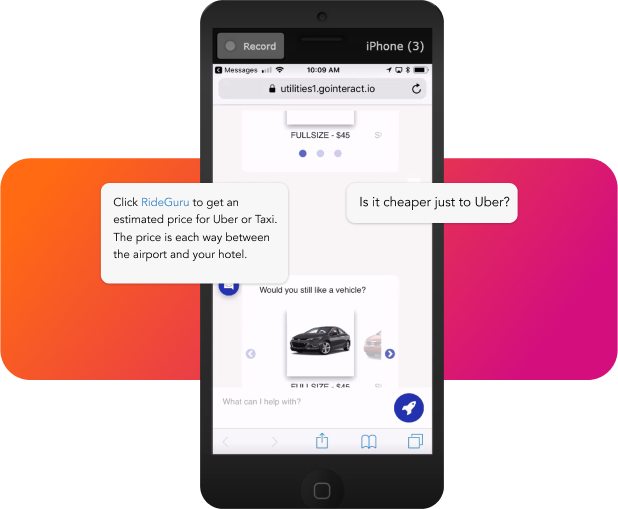
Self service allows customers to resolve their customer service issues at their convenience and on their own terms—without having to ever engage an agent. As a result, customers can bypass long wait times and manual customer service processes that slow down their resolution journey. At the same time, contact centers can free up call queues and focus staff and resources on more complex, high-value calls. These benefits, and more, make self service a top contact center investment year after year. However, the best solutions are only as good as the strategy behind them. Here are the top self serve best practices for getting the most out of your investment.
4 self serve best practices for getting customer support right
Self service best practice #1:
Understand customer support tickets better
Your customers are calling you around the clock. But do you know what exactly they are calling for? The answer is in your customer support tickets. Find out the most important reasons they are calling, when they are calling, why they are calling, and so on. You can then add these issues in your FAQs, make a short video or tutorial or even create a self service helpdesk. This can go a long way in helping your customers help themselves.
Artificial Intelligence and Natural Language Processing (NLP) engines like Uniphore’s Conversational Automation platform can help you parse through your support tickets, categorizing and prioritizing them by urgency and customer needs, and thus identifying areas where self service can help.
Self service best practice #2:
Make self service a priority across channels
Your customer support might straddle across multiple channels and so should your self-service customer support options. You might have a great self-help video on a pressing customer problem but maybe the customer is not able to view it due to bandwidth issues. That is when a blog on the same topic comes in handy. For complex technical information, you may want an infographic, a video tutorial or even interactive content like an intelligent chatbot that simplifies the content for all viewers. Ensure that you don’t have a hole anywhere in your self-service effort. Investing in AI-enabled customer self service software can help create a seamless experience across multiple channels.
Self service best practice #3:
Connect users looking to help each other
Who better to help your customers than those who have already benefited from your excellent customer service? There are numerous online forums, chat rooms, social media groups, instant messaging platforms and other avenues which you can leverage to provide self -service to your customers. All you need is to provide a place for such discussions and let your customers know where to find them.
One of the benefits of community support platforms is that wrong solutions can easily be flagged and even corrected by other customers. Your agents can even step in if customers are not getting the community support they need.
Self service best practice #4:
Create a seamless, visually guided customer experience
Humans are visual by nature, and your customers are no different. When it comes to digital self service, customers today expect a seamless, visually guided experience from end to end. After all, it’s what they get every day from leading brands, like Amazon and Apple. However, despite what you may think, you don’t need a giant-sized budget to deliver a world-class visual experience.
Start with simple visual guidance while you speak. For instance, design your chat feeds to be more visually engaging and easy to digest. For more complex actions, like troubleshooting a problem or scheduling and appointment, you may want to add animated or video guidance that a customer can easily follow. Be sure to connect each step, not only logically but visually as well, to create a consistent experience from start to finish.
)

